adonis new blogYou are viewing the legacy version of AdonisJS. Visit https://adonisjs.com for newer docs. This version will receive security patches until the end of 2021.
Getting Started
This is the first part of the tutorial. By the end of this series, you will find yourself comfortable with the concepts of AdonisJs to create your next ambitious WebApp.
Make sure you have followed the installation process and able to run AdonisJs server to see the welcome page. In this tutorial, we will start by creating a new app and register some routes to render views.
Creating New Application
We’ll make use of the adonis executable to create a new application.
Cloning into 'blog'...
cleaning project
setting up app key
Fixing ace file
installing dependencies may take a while
installing dependencies....Above command will create a new project blog. Now cd into the directory and start the server.
cd blog
npm run dev[nodemon] starting `node --harmony_proxies server.js`
info adonis:framework serving app on http://localhost:3333Creating Routes
AdonisJs comes with a pre-defined route that renders the welcome.njk view. Let’s remove this route and start from scratch.
'use strict'
const Route = use('Route')
Route.on('/').render('home')
Route.on('/about').render('about')
Route.on('/contact').render('contact')We have registered 3 different routes to render the home, about and the contact page.
Creating Views
Let’s create these three views by typing the below commands on the terminal.
./ace make:view home
./ace make:view about
./ace make:view contactAce is a command line utility tool comes with AdonisJs. You can make use of ace commands to generate views, controllers and models, etc.
Views live inside resources/views directory and must have .njk extension. Let’s open the home.njk view and write some HTML inside it.
<h2> This is the home page </h2>Now refresh the browser and you will see the heading we wrote inside the home view.
It is so simple to render nunjucks views in AdonisJs. Let’s write some HTML inside all the views and link them together. We will be making use of Bootstrap to design the web pages.
<!DOCTYPE html>
<html>
<head>
<link rel="stylesheet" href="https://cdn.rawgit.com/twbs/bootstrap/v4-dev/dist/css/bootstrap.css">
<link rel="stylesheet" href="/style.css">
</head>
<body>
<div class="container">
<div class="header clearfix">
<nav>
<ul class="nav nav-pills pull-xs-right">
<li class="nav-item"><a href="/" class="nav-link">Home</a></li>
<li class="nav-item"><a href="/about" class="nav-link">About</a></li>
<li class="nav-item"><a href="/contact" class="nav-link">Contact</a></li>
</ul>
<h3 class="text-muted"> Adonis Blog </h3>
</nav>
</div>
<section>
{% block content %}{% endblock %}
</section>
</div>
</body>
</html>The master.njk is the base template that we will extend in every view. Now copy and paste the below code inside home.njk file.
{% extends 'master' %}
{% block content %}
<h2> Blog posts will be listed here </h2>
{% endblock %}We will also need some CSS to make the output look little nicer. So copy and paste the below snippet to public/style.css file.
body {
background: #ffffff;
}
.header {
margin-bottom: 2rem;
padding: 1rem 0;
border-bottom: .05rem solid #e5e5e5;
}
@media (min-width: 48em) {
.container {
max-width: 46rem;
}
}
.header h3 {
margin-top: 0;
margin-bottom: 0;
line-height: 3rem;
}Now refresh the browser to see the home page.
Home Page Preview
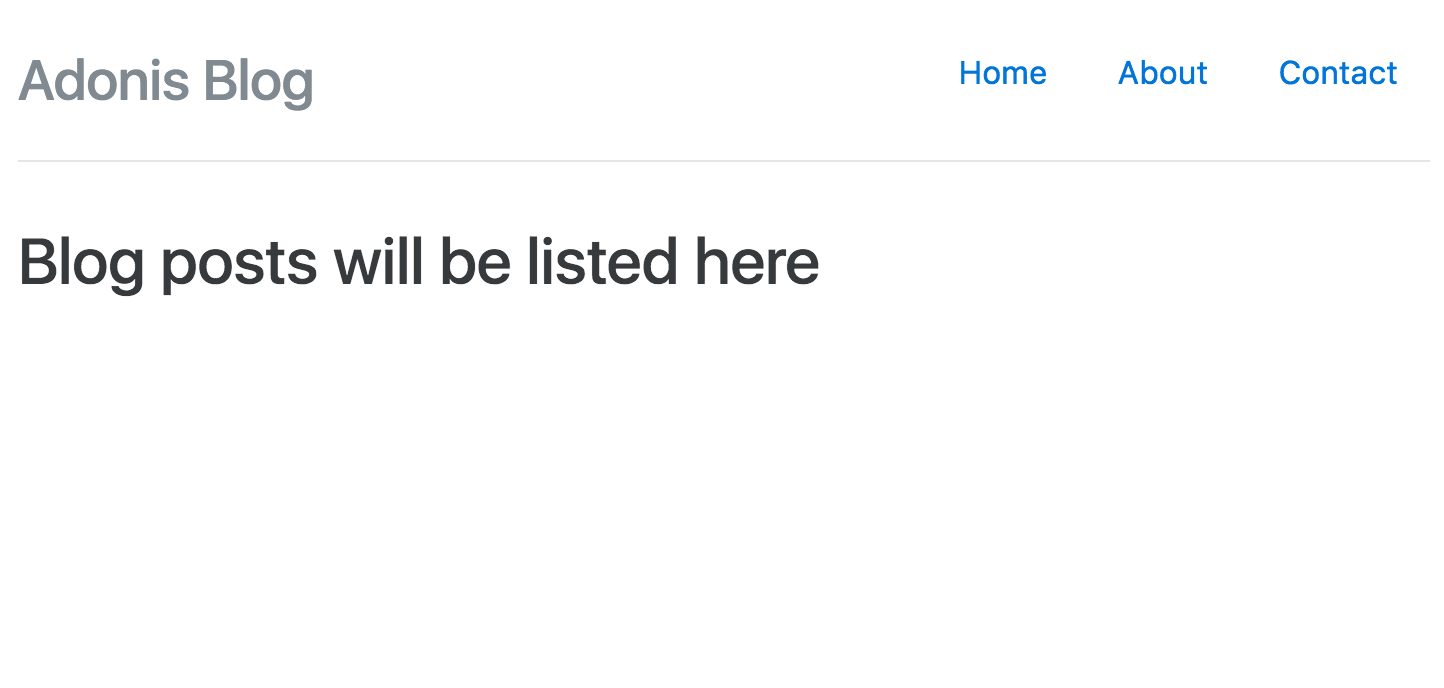
Let’s also complete the other views
{% extends 'master' %}
{% block content %}
<h2> This is the about page </h2>
{% endblock %}{% extends 'master' %}
{% block content %}
<h2> This is the contact page </h2>
{% endblock %}